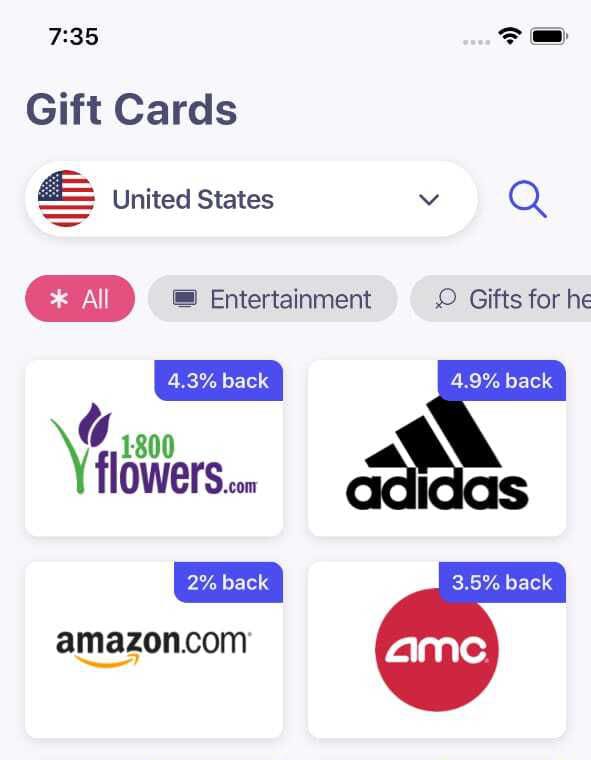Apple US gift card
Buy Apple US giftcards / vouchers with Bitcoin (BTC), USDC, USDT (Tether), XLM (Stellar), Ethereum, Litecoin, Dai, Polygon (MATIC), Fantom (FTM), Avalanche (AVAX), Solana (SOL), Algorand (ALGO) and many other cryptocurrencies & stable coins
🇺🇸 This product may only work in United States. Sales are final.
Use the Apple Gift Card to get products, accessories, apps, games, music, movies, TV shows, and more. Spend it on in-app content, books, subscriptions and even iCloud storage to secure files from all your Apple devices. This gift card does it all. And then some.
Website
https://apple.comRedemption Methods
InstoreMobile AppOnline
Redemption Instructions
The Apple Gift Card can be used two ways: For online purchases, go to https://apple.com/redeem to add to your Apple Account balance. OR Bring this email to any Apple Store location.
This eGift Card is redeemable for iTunes USA Store only. Valid for U.S account only. Use requires an Apple ID & prior acceptance of license & usage terms. Not redeemable for cash, for resale, for shipments outside the U.S. & no refunds or exchanges (except as required by law). No returns or refunds on App Store & iTunes Gift Cards For use on iTunes, Apple Music and App Store in US only. Not valid for other payments. How to Redeem (on your iPhone, iPad, iPod touch): Open the App Store app. At the bottom of the screen, tap Today. At the top of the screen, tap the sign-in button or your photo. Tap "Redeem Gift Card or Code." If you don’t see “Redeem Gift Card or Code,” sign in with your Apple ID. Learn what to do if you forgot your Apple ID. Tap "Use Camera" and follow the instructions on the screen. If you have an older card or you're in certain countries or regions, you might not be able to redeem a card with your camera. Tap "You can also enter your code manually," then follow the instructions on the screen. If you have an App Store & iTunes Gift Card, enter the 16-digit code, which starts with X, from the back of the card. If you have a promo or content code, enter the code from the back of the card. Tap Done. How to Redeem (on your computer): On your Mac, open the App Store. Click your name or the sign-in button in the sidebar. Click "Redeem Gift Card." Tap "Use Camera" and follow the instructions on the screen. If you have an older card or you're in certain countries or regions, you might not be able to redeem a card with your camera. Tap "You can also enter your code manually," then follow the instructions on the screen. If you have an App Store & iTunes Gift Card, enter the 16-digit code, which starts with X, from the back of the card. If you have a promo or content code, enter the code from the back of the card. Download iTunes® for Mac or Windows, free of charge, at https://www.apple.com/itunes/ Expired eGift Cards cannot be extended, exchanged or refunded.
How it works
Spend Stablecoins
Are you earning stablecoins through staking, DeFi lending, or getting paid in stable coins?
Looking for a good way to spend cryptocurrency?
Buy gift cards, vouchers, mobile data and airtime with Bitcoin, USDT (Tether), Ethereum, Litecoin, and many more currencies from wallets like Coinomi, Valora, MetaMask, Evercoin, Enjin, Mycelium, MyEtherWallet, Jaxx, Trust Wallet, imToken, Coinbase Wallet and more.